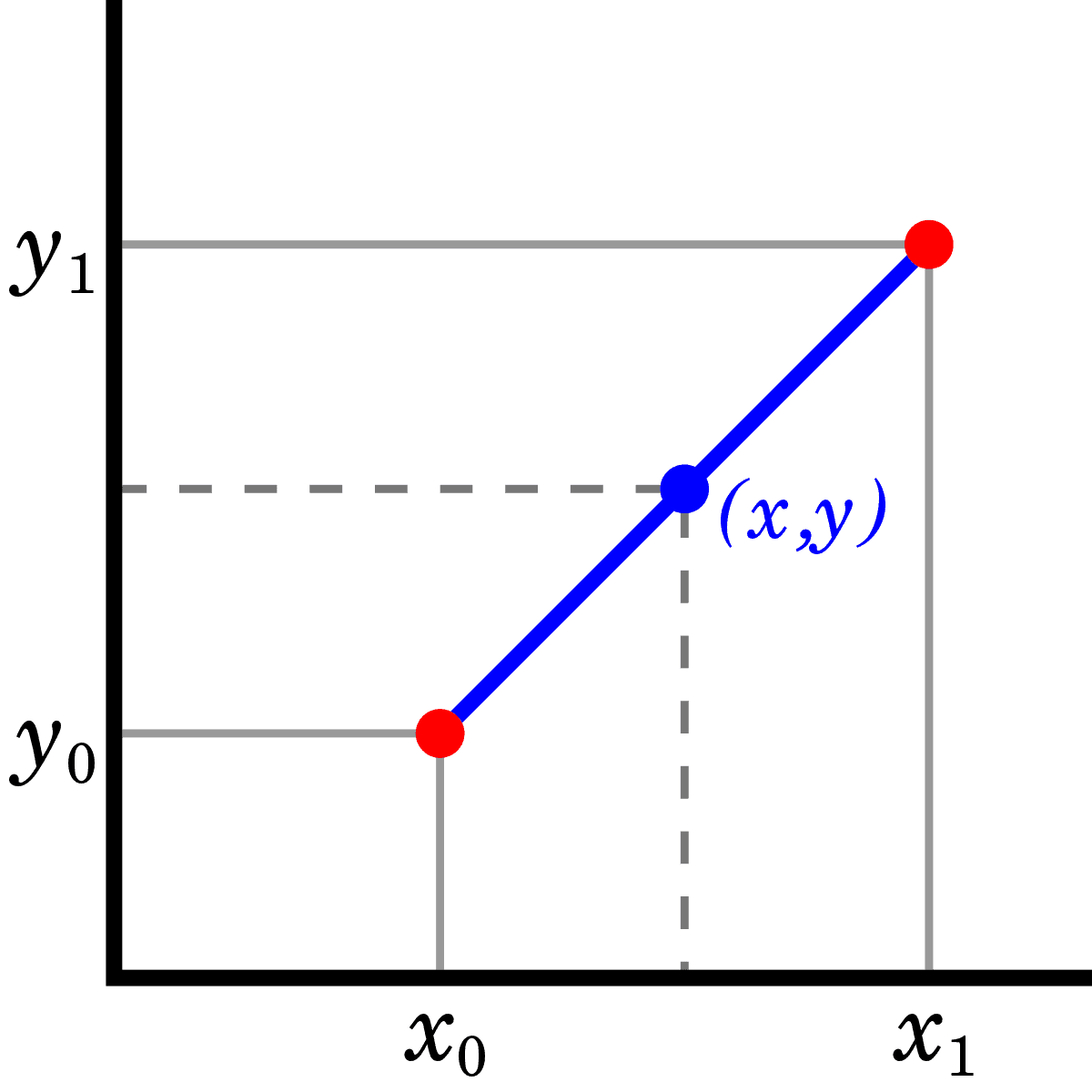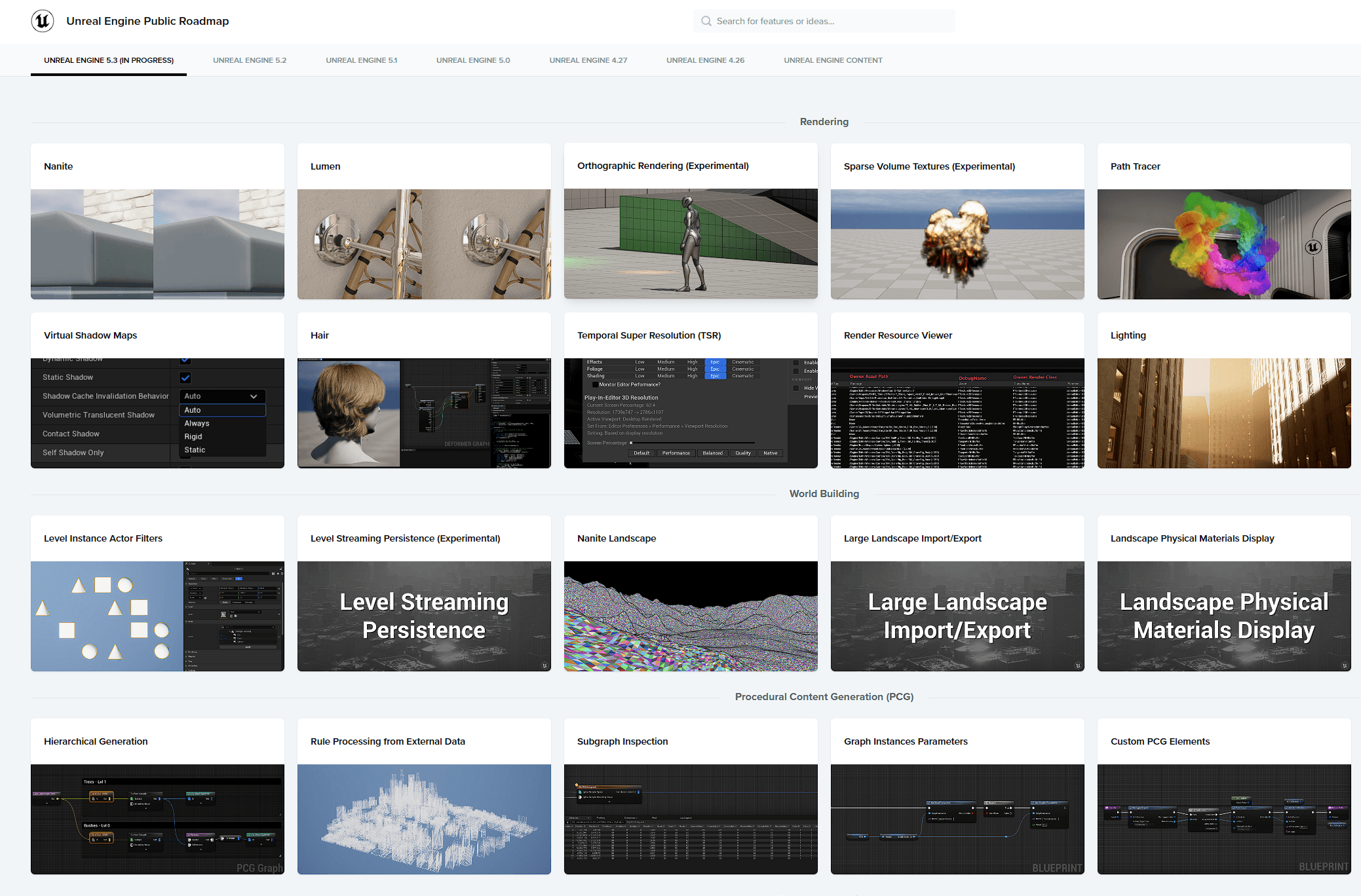Workflows
August 10, 2023
What is Autohotpie ?
Autohotpie is an open source tool available on GitHub. the software allows you to put any sort of keyboard shortcut or macro into a pie menu on a per program basis. so yes individual pie menus for every software package on your computer. This is Really useful for 3D Artists, Designers and Technical Generalists , but anyone that uses a computer regularly can benefit from using this tool .
You can Get Autohotpie here , Free and Open Source. https://github.com/dumbeau/AutoHotPie/releases
Intro
these pie menus can be used anywhere for any specific program on your computer with full simple control of what they do. this is extremly powerful if you use lost of different software's or you hate some shortcuts but don't want to remap shortcuts in program because of conflicting shortcuts .even .If you have used a program like blender or Maya for any period of time then you will know that pie menus can be extremely efficient for your workflow. but what if the pie menus were not limited to such programs and you could have pie menus in every browser video editing software even programs like Unreal engine. well with Autohotpie you can
Profiles
profiles allows us to have specific pie menus customized to each specific software so when any window is in focus it will show a contextual pie menu thats for that specific software.
Global Profiles is jsut a profile that is not contextual or for any specific software but instead works on a global level so no matter what the pie menu is accessible this is useful for your windows macros for example screenshot , close window switch workspace etc
Effeicency Tips
by using the secondary buttons on your mouse you can set these to something like F24 + F23
Then in AutoHotPie we can set each program with 8 pie menus using a combination of the two Extra Remapped mouse Keys + CTRL/SHIT/ALT
you cant forget the keys because it has to be one of the two keys on the mouse + one of the modifier keys this allows to have 8 custom pie menus per program with the same shortcuts for different programs
for example in blender (but not limited to ) i have a lot of shortcuts but I want them to be in separate pie menus without having to remember 8 shortcuts for 8 separate pies when most keys are blocked by blender shortcuts anyway so instead we use the same two extra buttons on the mouse + modfifiers (shift,ctrl,alt) this has multiple benefits it’s where our keyboard hand will rest naturally it’s also utilising the same modifier keys that you are used to uisng for nearly every software so you don’t have to remember 8 keyboard shortcuts for 8 pie menus with mouse and keyboard . Yes no more taking your hand off the mouse to press Shift + Numpad 0 to view cam in blender or taking it off to isolate object pressing shift + H then ALT + H again in two secs to show all again . Instead we press shift + mouse button 1 and our pie comes up we move up and that isolates same shortcut dons and shows just add it into pie and you always have access without moving your hands off the mouse or even thinking for that matter hopefully by now you should start to see the possibilities here they are endless and you can make a workflow that works for you best for sure even if you don’t want to use the mapping technique described here i still recommend checking out AutoHotpie such a great GitHub project a tool I use everyday …
So What i like to do first is set the two extra buttons on mouse to be keys you never use in the Program your making the pies for in my case i have two extra buttons on my mouse and i have both buttons set to F23 & F24
then in [[AutoHotPie]] i make a profile for blender then then start making all the pies
pie 1 for Cameras = F23 (Which is mapped my first extra mouse button)
pie 2 for Selections = F24 (Which is mapped to my Second Extra Mouse Button )
Pie 3 for Useful shortcuts = Shift + F23
pie 4 for = Shift + F24
pie 5 .................. = Ctrl + F23
pie 6 .................. = Ctrl + F24
you can take this a step further and add ALT into the mix
pie 7 .................. = ALT + F23
pie 8 .................. = ALT + F24
or for even more pies you can combo
pie 9 ........................ = CTRL + SHIFT + F23
pie 10 ........................ = CTRL + SHIFT + F24
im sure you get the idea by now the pie menus can keep going as much as you like. the point of this is to simplify recalling a lot of shortcuts across multiple software's
this is just an example and everyone's workflow will be different. using the same two key on mouse plus modifiers keys is a great way to organize multiple pie menus with loads of shortcuts in each without having to recall/remember any shortcuts atall . other than the two Xtra mouse keys + SHIFT/CTRL/ALT
this also means you don't have to change program shortcuts which are always occupied by more keys you can jsut take the shortcut that annoys you in a program and add it to one of your pie menus which you cant forget how to access because its in one of the combinations that takes less than a second to remember.
Get our Newsletter