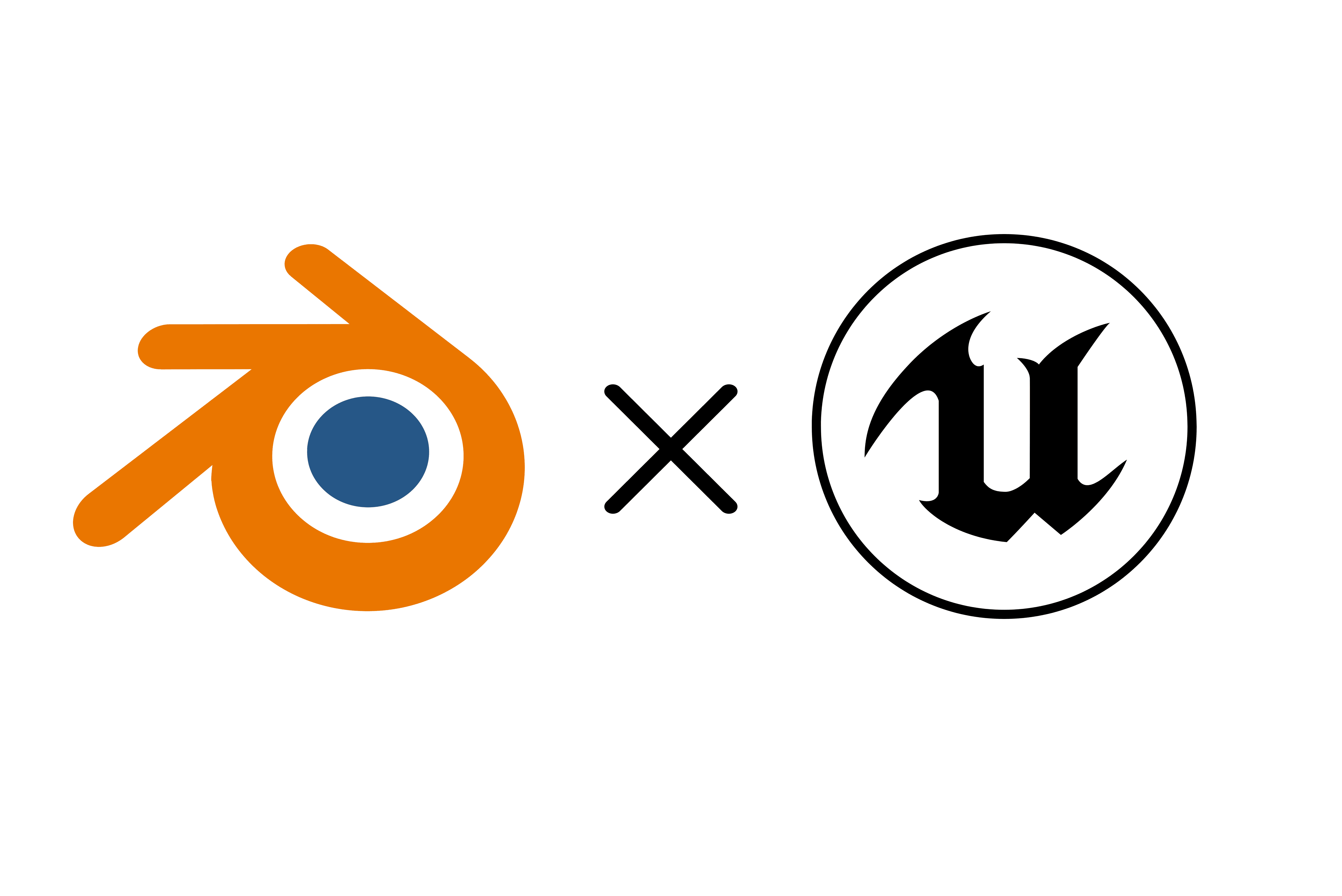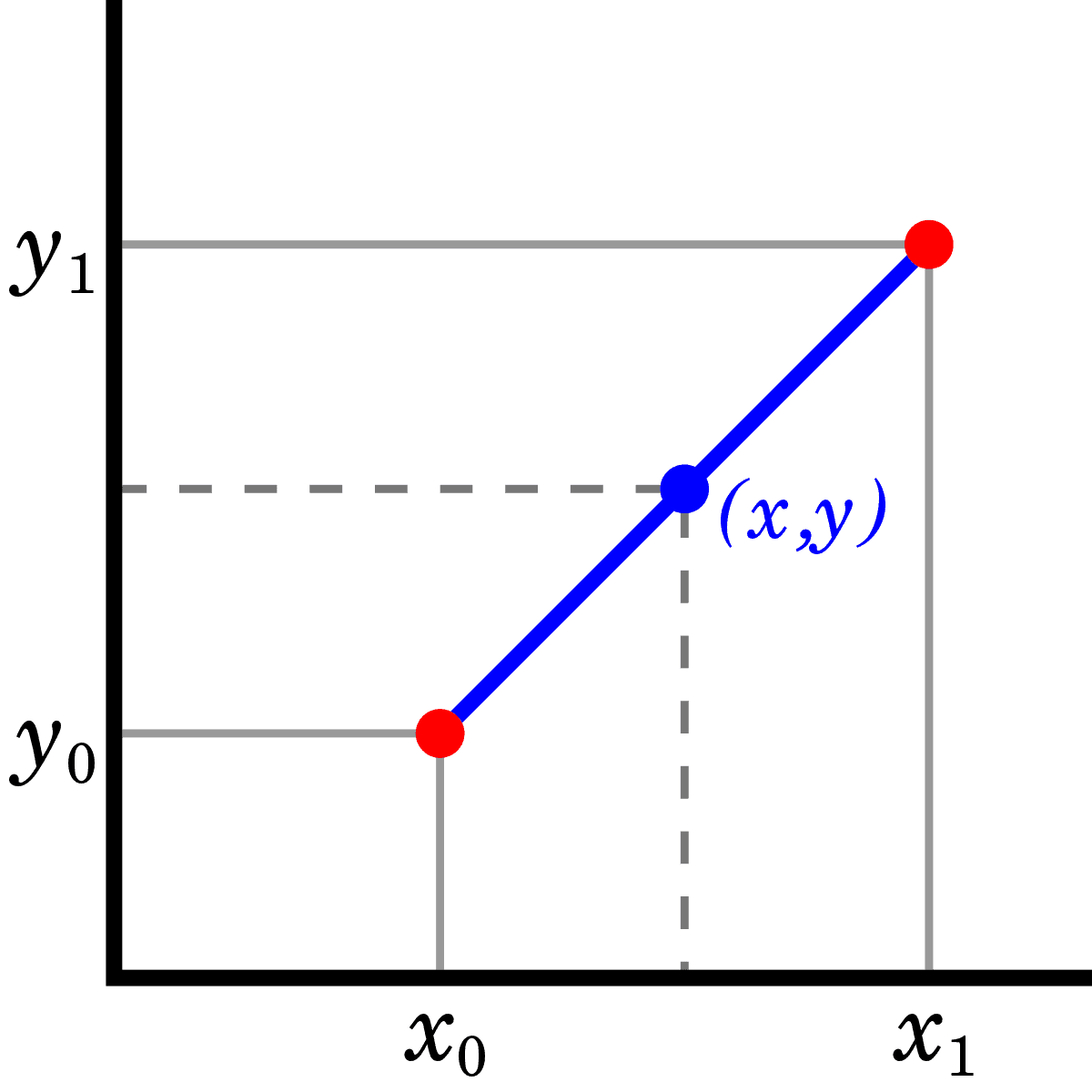Workflows
August 4, 2023
What is Send2Unreal ?
In Short its an offical addon for blender by Epic Games that results in the best pipeline solution between Blender and Unreal Engine from all the option's we have tried this is the most efficient workflows between blender and unreal engine. once you have it setup there is no more exporting /Importing in both softwares. Send 2 Unreal Allows Us to Push Any Selected assets directly into unreal with full control over all settings like hiding the import dialog or placing all your meshes in the unreal level while keeping object origins and locations relative to blenders world space.
Free and open source available at official at Epic Games Repo
NOTE! : you need to link your Github account to Epic games to do this login to epic games .com (not the store) and click your account name top right then click connections/apps click GitHub and follow the process.
prerequisites
- Install the Send 2 Unreal Addon for blender
we get the addon from Epic Games GitHub. you will need to link your Epic Games Account to gain access to the repo, Once Downloaded the latest version form GitHub you can install the addon by opening blender File > Preferences > Install and find the send 2ue zip
- Enable Remote Execution Via Python in UNREAL ENGINE
to do this we open Any Project and Go to Edit > Project Settings > Plugins > Python > Check the box for Enable Remote Execution.
Thats it . the seamless pipeline is setup on both sides for Blender and Unreal . Be sure the meshes you want to push from blender to unreal are in the export collection in the outliner in blender.
Most important settings
Use Object origin
Send2UE > Settings > Export > VERY TOP
Place in Active Level
Send2UE > Settings > Import > Extensions (Very Bottom)
if we want to move lots of Individiual meshes in one but retain original object origins and transforms we can use place in active level to spawn them in unreal relative to blenders world space.
Instance meshes
Send2UE > Settings > Import > Extensions (Very Bottom)
Build Nanite
Send2UE>Settings>Import>FBX> Build Nanite
Get our Newsletter